No matter how much you may be used to using a laptop or a desktop computer to go to websites, that does not mean your website visitors will do the same. You have got to take mobile design into consideration.
Good Mobile Design is Imperative Because Phones are Everywhere
It is not just that they’re everywhere. It’s that so many people use their phones to surf the internet.
Statista says, in 2020, the number of mobile phone search users in the United States was 211 million. And, in 2020, according to the US Census, there were 311 million people in America. Note: the census data is for April 1, 2020, which is around when Covid started to really hit.
But you say there are 100 million people not using cell phones for search. Yep.
But there are very young children and very old folks in that group of 100 million. There are people who are comatose, and people who don’t understand how to use a cell phone.
Plus there are folks who don’t have cell phones at all, and people who would use a phone for search but don’t want to use data on a limited plan.
So, they’re not all die-hards who are digging their heels in and refusing to use their phones for search.
Oh, and consider that there are parts of the world where phones are a lot more popular than computers. Lots of Asia is like that. If your readers are there, then you really need to be working on mobile design for your author website.
But it’s More Than Just Search
What happens after you find something online? On occasion, you might take note of it or bookmark a page. But the vast majority of the time, you go to that site.
What if your site looks awful? And not just in a design way. Rather, in an unusable way.
To be fair, this article from Search Engine Journal is from 2013. I would hope most of the offenders would have pulled their socks up by now.
But the image below isn’t just of a lousy mobile design experience. It is also, it would appear, a site which hasn’t been updated since (a conservative estimate here) 1987.

That’s … pretty dang terrible.
It All Goes Together in a Great, Big Design Stew
So, the metaphor (or is it a simile?) sounded better in my head, okay?
Yet the principle is still there. That is, that a writer website has got to have good overall design and navigation.
But it also needs to provide a good user experience.
And it also must serve mobile search well.
Thank God for WordPress
No, seriously, they don’t pay me. I just think they’re pretty dang awesome.
You can accomplish the overall design (of any sort) of a WordPress site through the use of themes.
A theme can make your site pop, or it can make it look odd if you pick a theme that doesn’t handle your kind of site well.
Fortunately, WordPress does their best to separate the wheat from the chaff. And, themes are searchable.
So, search for a theme that’s mobile-friendly.
You can run the search either within WordPress or on Google or Bing.
These are the terms you should use for your search:
mobile friendly WordPress themes free
You may or may not want to add the word responsive to that search. And adding the word light can be helpful as well. By that, I don’t mean light in color. I mean light on HTML usage.
The problem isn’t finding one of these themes. It’s in selecting the one that you believe will serve your needs the best. WordPress absolutely spoils you for choice.
Clickable Elements and Google Search Console and Mobile Design
Er, what?
I have seen this problem before, and on more than one website. Google Search Console is owned by Google and it is how (with notifications that can hit your email) it tells you if there are problems with your website—including in its mobile design.
One issue I have seen before is “clickable elements too close together”. Putting a bunch of anchored links close together on a post can potentially do that.
Take note of these errors if you see them, and work to fix them. Sometimes that means moving an image or a link.
But if it persists, you may want to shift to another mobile-friendly theme. And do the designer a favor and tell them! They may have a workaround you can use.
Takeaways for Writer Website Mobile Design
Here are three takeaways on author website mobile design:
1. More people than ever before are using their phones to surf the internet, search, and buy things—things like your books
2. WordPress has a ton of mobile friendly themes. If you don’t like one, you can always try another of over a hundred (thousand?) others
3. Google thinks Mobile First and will ding you if your site isn’t good for cell phone use—so fix any usability issues as soon after you learn of them as possible
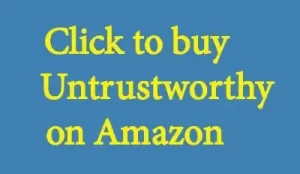
Want More of Writer Website Development?
If my posts on author website development and mobile design resonate with you, then be sure to check out my other articles about how to create a writer website.
Writer Website Development
• How to Create a Writer Website: Start a Writer Website
† How to Create a Writer Website: What to Write About
• Writer SEO
† How to Create a Writer Website: Writer Website Copyright
• How to Create a Writer Website: Writer Website Design
† Mobile Design
• How to Create a Writer Website: Writer Website User Experience Design
† How to Create a Writer Website: Writer Website Speed and More UX Design
• Next article
Make sure to take mobile design into account when putting together your author website! #amwriting
Discover more from Adventures in Career Changing
Subscribe to get the latest posts sent to your email.

Be First to Comment