A Look at Visual Elements on X
What are visual elements on X? There are two areas on X/Twitter where you can make a visual impact, and it has nothing to do with what you’re actually tweeting (I still call it tweeting. Don’t you?). No, scratch that, there are three. Kinda.
Avatar
So the first, most obvious one, consists of the account’s avatar. Here’s where you should put the company logo. Don’t have a logo? Then it can be a picture of the person doing the tweeting, as this is supposed to be something of a conversation.
And for God’s sake, make it someone real. Otherwise any offsite connections are going to get awkward right quick!
For authors, try the cover of your most recent book!
Other visual elements of choice for an avatar can be a picture of the company mascot, if there is one.
Or a photo of one person (the main user) on the X team. Although if two or three people are doing the tweeting, what about a closeup of both or all three of them, photo booth style?
This will depend upon your industry and your image therein. But at the very least, you must get away from a generic X avatar.
Background Visual Elements
Where’s the second area where you can make a visual impact? It’s your background. Here’s where your company logo can go if it’s not already being used for the account’s avatar.
And if you have a well-known logo, that will add to the visual impact, so long as you’re not using the logo for both the avatar and the background. Because that constitutes overkill unless both are subtle.
Depending upon monitor or device size and screen resolution, some parts of the background will be hidden or revealed.
So make sure to place the logo on the left of the background, preferably near the top, and test the look on several different-sized monitors and devices, and using different resolutions and operating systems.
You will not be able to customize the look for each setup (like you can with Cascading Style Sheets), but at least you’ll get an idea of where you’re being cut off. Naturally, you want to optimize your visual elements for whatever setup your customers are most likely to be using.
If your target audience has vision problems (e. g. perhaps they’re elderly), the most likely setup may very well involve a larger than standard screen resolution.
More About the Background
Below the upper left corner is some space directly above where the tweeting actually occurs. To the left, vertically, you have a little room in which to place the company web address, a telephone number and possibly a short slogan.
X is meant to be short and sweet; don’t get caught up in adding a lot of verbiage here. Less can certainly be more in this case. Keep in mind, too, that no one can search on any verbiage you place here in the background image.
You can also add a picture just below your logo, or in place of it, in the upper left corner or along the left side. Try, perhaps, a picture of the X team. Because you can great impact from offering pictorial evidence of who’s listening.
Another option: place a picture of your main product here.
There is also some space to the right. But it’s just the gifs or jpgs you’ve put into tweets. A savvy social media manager will look at design elements and see if they can use that space as a part of a more unified design, although not as a focal point.
For example, maybe it’s a recipe for making a roasted chicken. Your first image might show the bird (a before shot). The second might have a short list of ingredients (although keep in mind the print may be small).
Third might be brief instructions. Fifth could just be the cooking time and temperature. And the sixth and last one (currently, there are six images on the top right, but X may change this) could be the finished recipe.
Tweet Now, Or Later?
What’s part three? Visuals are also something, like every other part of X, that you can schedule. This can come from a free or quasi-free website or software like Buffer, Fedica, or HootSuite.
But, what do I mean by timing? Picture this. You’re up early, and you’re kind of groggy. So all you really need is a cup of coffee. Then wouldn’t an image of a cup of coffee catch your eye? It just might.
And maybe this is small or even too subtle. But it’s another way to use visuals. Consider what the day looks like for the people in your Twitter/X stream. When are your followers up?
If your followers are in the Philippines and not Boston, then you will need to think of everything as 12 hours opposite from the way you see it. So don’t put up a happy wake up cup of coffee image when your Filipino followers are heading to bed or going out to parties.
Visual Elements: The Upshot
What you tweet is, naturally, important, but consider the other areas where you can enhance your message. These basic visual elements can help you to place an exclamation point at the end of your tweets.
Want More About Twitter AKA X?
If my experiences with X resonate with you, then please be sure to check out my other blog posts about Twitter/X. While it’s now got a new name, and has changed considerably, a lot of these tips will still work. And they will often work with other social media platforms as well.
Almost Everything But the Tweet
• Starting a Twitter Stream
† Demystifying Twitter
• Twitter, Social Media and Professionalism
† Conquering Twitter/X (verbal elements)
• Optimizing X/Twitter
† Conquering Twitter/X (metrics and timing)
• Conquering X/Twitter (offsite connections)
And, if you’re a fellow writer, you may want to check out:
† PitMad on Twitter/X
Discover more from Adventures in Career Changing
Subscribe to get the latest posts sent to your email.

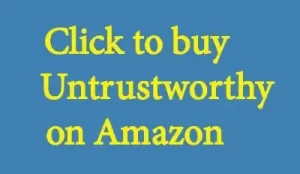
[…] and if you do actually see or even meet your Twitter connections, you’ll get to see if their imagery accurately reflects who they […]