As writers, we might not be thinking too much about website speed. But the truth of the matter is, we are all going to have to. But why?
Website Speed and You
Let’s get into the weeds just a little bit, all right?
Suppose you are looking at two separate websites. One is blazing fast, or at least it’s fast enough that you do not notice the pages loading or anything like that. But the other one? Not so much.
All other things being equal, you are highly likely to hang around the faster site. In fact, you may even believe it’s better than the other one. Why? Because your experience is markedly better there.
Now let’s assume that the slow site is better. Maybe the content is better written, or the writers have more authority. Or the site just might be prettier.
If you could ever see it, that is.
The Wonderful World of the First Contentful Paint
Er, come again? The term ‘first contentful paint‘ merely refers to the first moment when a visitor can see anything on a screen on your site. It’s measured in, I kid you not, tiny fractions of seconds.
Yep, sports fans, the human race’s collective attention span is just plain that short these days.
Think of how quickly you scroll through notifications or click from one record to another. Do you play any video games on your phone or otherwise online? Then you’re probably moving quickly there as well.
But what, pray tell, does this have to do with the design of your writer website. After all, the people who are visiting are just interested in your stellar prose, right?
Uh, if you believe that, then I have an awesome deal on a bridge to sell you.
The Visual World
We are living in an intensely visual world these days. Add that to how fast everything moves, and you’ve got a recipe for flashing everything. Or so it may seem.
Website speed generally comes down to images. How fast do they load? And woe be unto you if yours load slowly.
What are the Worst Website Speed Issues Out There?
It all has to do with images. But more specifically, it has to do with how your site performs on mobile. While you may experience the internet on a desktop or laptop, most people aren’t. At least, not outside of work.
Rather, they are experiencing your site (and everyone else’s site, from here to Pinterest or wherever and beyond) on tablets or phones.
In fact, there are a lot of people who don’t own a PC at all. They might just have a phone. Think that’s rare? Think again — it’s practically a way of life in a lot of Asia.
So, your site has got to perform well on mobile devices. And, since they are often less flexible than bigger devices, everything starts to slow down when you view it on a phone.
But the good news is that you can fix this stuff!
Fix Your Website Speed Issues
There are probably more ways to fix speed issues, but these three will help you quickly.
Your Theme is Sluggish
Some WordPress themes are great! They’re nimble, they look good on mobile, and they don’t sludge up your site with unnecessary code.
Others, not so much.
One of the reasons why a site is slow is because of far too much extra HTML and other code (e.g. JavaScript). If your site is slow, then do yourself a favor and seriously consider a lighter theme.
Just Google (or check within WordPress itself) for a theme that’s light or fast. I’ve seen both terms used.
Often, your site doesn’t even have to change too radically. After all, you already have your content (or maybe you haven’t started with content, but it’s on your radar).
Knowing that, say, you want a wide background image and a centered logo means you know what to look for when you’re browsing for a new theme.
This theme, by the way, is often free. You shouldn’t have to pay simply for someone to not lard up a theme with excessive code.
Your Images are too Large
This is so fixable it’s not funny! There are two ways to approach this. Use both of them.
As Pogo (satirizing Commandant Oliver Perry) said, “We have met the enemy, and it is us.”
If your images are too large, then shrink them either or both of these ways.
Crop What You’re Going to Crop, and Resize What You’re Going to Resize, Before Uploading an Image
WordPress will crop images for you. But the problem with that is, you end up with two versions—both cropped and uncropped. If you only want the one version, then do your cropping before you upload!
Same goes for resizing. If you have, say, a 1000 x 750 image and you really only want it to be 500 x 375, then, again, do your resizing offsite.
Compress Your Images Before Uploading Them
Now, there are plugins which will crunch your images. But CompressJPG does a fine job and it takes up no space on your site. Also, CompressJPG is utterly free, whereas compression plugins have limits.
Compressing does not hurt clarity and it doesn’t resize anything; it just makes the images fewer MB or KB than they were.
If you crop, resize, and compress your images, it will make a difference.
You Have Pages With Low Text to HTML Ratios
Er, what?
Text to HTML ratio means that you have a certain number of characters devoted to content, and a certain other number of characters devoted to all the HTML used to render those characters and also prettify your site.
SiteGuru has an excellent free (and it seems to be unlimited!) tester. Just pop in the URL you want to check, and click the button that says Test. A ratio of 20% content versus 80% HTML is good. Anything below that for content is not so good.
How do you fix this? Either remove HTML (which is what you do when you use a lighter theme) or write more verbal content or both. In particular, if you have an image anywhere but the featured image, it’s going to use HTML to render. Taking out that image will help your ratio.
Now, I don’t want you to have a boring, flat site. But at the same time, if the image is superfluous, then nix it. And, of course, do the above—crop, compress, and resize—if you really want to keep it.
Oh, Yeah, There’s a Fourth Way to Easily Improve Website Speed: Don’t Get All Plug-In Happy
Plugins add HTML. Some of them even add HTML to every single page, even if you can’t really see them or what they are supposed to be doing. Think about what you need, and determine if you can get away with less.
And, just like with WordPress themes, look for plugins that are lighter and/or faster.
There’s more than one plugin for creating a newsletter, for example. If they are all more or less fulfilling your needs, then pick the one which gets the job done with the least amount of HTML.
Oh, and talk to your hosting provider about whatever is being served on every page. Sometimes, there’s code left over from old plugins. The hosting provider can help you ditch that extra, unnecessary code (which is bogging down your site!) without breaking anything.
Website Speed and Some Fast Takeaways
Check site website speed regularly, and check HTML ratios as well. Both will help you to not only speed up your site but write better and go into more depth.
Congratulations! You’re now creating, designing, adding to, and using your site in a way that is designed to best serve the most important person of all—you your ideal customer.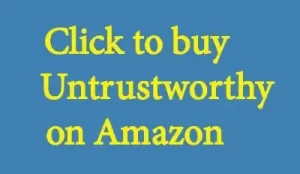
Want More of Writer Website Development?
If my posts on author website development resonate with you, then be sure to check out my other articles about how to create a writer website.
Writer Website Development
• How to Create a Writer Website: Start a Writer Website
† How to Create a Writer Website: What to Write About
• Writer SEO
† How to Create a Writer Website: Writer Website Copyright
• How to Create a Writer Website: Writer Website Design
† Mobile Design
• How to Create a Writer Website: Writer Website User Experience Design
† How to Create a Writer Website: Writer Website Speed and More UX Design
• Next article
Fix your site speed and get going the smart way! #amwriting
Discover more from Adventures in Career Changing
Subscribe to get the latest posts sent to your email.

Be First to Comment