Liberty, Justice (?), … And Facebook for All – Company Pages for Writers/Authors
Company pages have become spots you put together on Facebook to support a business (not the same as a fan page). These have gotten more corporate recently. For a writer, this is what you’re currently dealing with.
For other types of companies, you’ll need to open them up and do some experimenting.
Also, like everything else on Facebook, these pages and their settings do evolve, and they’ve gotten simpler these days. Currently, the following features are available for fans. Let’s start with the main tab.
Main Tab (Posts)
• Intro
† Page type (author, etc.)
• Location
† URL (which you can click on to promote your website, for a fee, of course!)
• Ratings, if any
† Photos
• Posts (under each post, there’s a button to boost that post)
About Tab
Now for the About tab.
† Contact and basic info
• Page transparency
† Details
• Categories
† Contact Info
• Websites and Social Links
† Basic Info
Within the About tab, there are subtabs. The main such tab includes followers in the first . section.
Followers Subsection
Followers has tabs for Followers, Following, Mutual Following, and Likes.
Photos Subsection
The next section is Photos and just includes tabs for Photos and Albums.
Videos Subsection
The only thing in this subsection is, unsurprisingly, videos.
Two More Subsections
These are just Groups and Likes.
Mentions Tab
This tab is just for whenever anyone has contacted or tagged you. Do yourself a favor, and look at it on occasion, as it can sometimes become a spam magnet.
Reviews Tab
This one only contains reviews, if any.
Followers Tab
This is really just another way to get to the aforementioned Followers subsection (under the About tab). Followers has tabs for Followers, Following, Mutual Following, and Likes.
Photos Tab
This is really just another way to get to the aforementioned Photos subsection (under the About tab). Photos just includes tabs for Photos and Albums.
More (with a down arrow)
Currently, this tab provides ways to get to:
• Videos (same as the aforementioned Videos subsection under the About tab)
† Live (live videos go here)
• Groups (same as the subsection under the About tab)
† Music
• Check-ins
† Sports
• Movies
† TV Shows
• Books
† Likes
• Reviews Given
Also, there’s…
There are also a Shop Now button (which you need to set up), a Like Button, and a Button to Message the page owner.
As you may imagine, things are different for the owner/admin. So, switch on over to that account (which I believe is made when you make the page), and let’s take a fresh look.
There’s a spot for Page Health, where Facebook will tell you if there’s anything glaring that you need to do. Just under that, you can invite friends to Like your page. Don’t go nuts with this! Too much of this form of self-promotion can actively harm your brand.
Also, you can edit the intro/bio or other details like URL. And, you can feature any of your photos, or upload something new and feature that. There’s room for more than one featured photo.
Posts
Over by your posts, there are options for a live video, a reel (you can just upload a preexisting one), and adding a photo or video. You can feature (pin) a post, too.
Under each post, you can click for insights. Click on it, and you’ll see views (followers vs non-followers), reach, interactions, link clicks, views, and interactions. Interactions include likes, reactions, shares, and saves.
† *
• *
Company Pages and Details
For every tab and section which a fan can see, there’s a way to edit it. In addition, you can adjust privacy settings for each such section.**
Events
I’ve found adding events to be hit or miss. First of all, not everyone RSVPs, and not everyone shows up even if they’ve said yes. However, it provides more exposure and it will bring your page up to people as the event date rolls around.
Because even people who are clicking “No” are still looking, at least a little bit. So use with discretion and don’t overdo this. Because not every activity is an event, and not everyone should be invited to everything. Since that’s just plain annoying.
Wall
Fairly self-explanatory. In addition, you can control who can add to your wall. However, keep in mind that if you are free and easy with this, you’ll get more posts but you might also get spam. Although if you shut this down, you end up with Posts to Page. And it’s easy to miss these!
Company Pages Info
Here you add more detailed information. Hence this includes the company’s address and its business hours.
Photos
Fairly self-explanatory. Posts with images nearly always do better than those without, so upload an image if the link you’re sharing doesn’t have one. Make sure you have permission to use the image!
Notes
Fairly self-explanatory. Hence add notes like you would on your own personal page. E. g. these are almost discussions. However, the responses are relegated to subordinate comments versus the kind of back and forth that comes from the wall or the discussions page. And this is, admittedly, a nitpicky distinction without much of a real difference.
I would, though, suggest that you not use the Notes section for blogging. Instead, get a blog through WordPress (yay!) or the like and do it that way. Because the Notes section ends up a rather poor substitute for that.
Videos
Fairly self-explanatory. Hence if you’ve got videos uploaded, they can show up here. However, this is not the same as linking to a video hosted online elsewhere.
Company Pages: Post Scheduling
Fairly self-explanatory. So just post to your wall but pull down on the post button and select Schedule Post. In addition, if you’ve been looking at your Insights, you should know when people are online. And of course you want to try to post when people will see your posts.
Various Apps
Finally, go to Edit Profile and there is an option for Applications. However, these days, the only ones are Notes and Events.
Want More About Facebook?
If my experiences with Facebook resonate with you, then please be sure to check out my other blog posts about the largest social network on the planet, by far.
… And Facebook for All
• Creating a Facebook page
† Working with a Facebook Page
• … Your Profile Page
† Home Page
• Offsite Sharing
† All Your Account Settings
• All the Rest of It
† Facebook versus Forums
Discover more from Adventures in Career Changing
Subscribe to get the latest posts sent to your email.

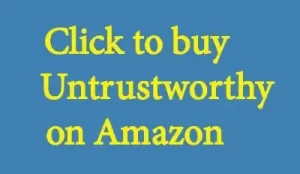
Be First to Comment