The Conquest of LinkedIn – Meeting Offline
Meeting Offline. Oh. My. God. You want me to do what?!??!
Go offline. Yes, I really and truly want you to do this. I want you to go out and meet real-live, honest to goodness human beings. You know, members of your own species.
But, but, but, I hear you saying, why am I on on online networking site in the first place? Isn’t it to build a network online?
Well, sure it is. But nowhere in there is the word only living. Online, yes. But not exclusively there.
Not by a long shot.
Traditional vs. New-Style Networking
Traditional networking involves fairly formalized, ritualized meetings between job seekers and employees of companies where the job seekers wish to work.
Here’s the drill: the job seeker gets an introduction via a friend, or a friend of a friend, and goes to the contact’s office. The job seeker brings his or her resume and the two of them chat, maybe for a half an hour or so.
And the job seeker leaves the resume and, if he or she is good at follow up, sends a nice thank-you note. The contact may or may not respond, promising to get in touch if something comes up, or if the contact thinks of someone else for the job seeker to talk to.
And the cycle either continues, or it dies on the vine. And so it goes.
LinkedIn Changes That
With LinkedIn, the drill differs. Here is what I found to be helpful. Your mileage may vary, or you may come up with something else. So, instead,
1. You find a person you want to meet. They may be in your industry, or an industry you want to get into. Or they are in a company where you think you’d like to work. Make sure they are close enough to you that getting together is feasible.
2. And you ask them to link to you.
3. You do this with about 19 other people – this is a numbers game, and not everyone will say yes. My experience has been, out of over 200 of these, only one person has flat out said no.
However, over half either ignored my link request or just never got around to it.
I have even met some of these people under other circumstances – it’s often not hostility that keeps them from linking to me, it’s that they are busy and processing far too much information at any given one time.
So, give yourself better odds. Mine have been about 45% have said yes to the link request.
More
4. Someone says yes. Great! Send them a note, saying something like,
Thank you for linking with me. Would it be possible to meet briefly for coffee? I am interested in going into ___/working at ___ company/working as a ____ and can see that you have done that, and I hope that you have a few tips you can share. Thanks!
5. Repeat this with anyone else who’s agreed to link with you, pursuant to your initial request. My experience has been that, out of the people who linked to me, I contacted about 55% of them to ask them to coffee.
For the others, I realized they were either too geographically remote or they let me know they could link but were busy, e. g. they were new parents.
And then, out of that group, about 25% of those actually got as far as scheduled meetings. Hence my success rate was that I met with about 6% of the people I initially wrote to.
6. So block off an hour or two, but tell your guest that you only want 20 minutes of their time. Hence that way, if the meeting goes over, you’re covered.
Yet More!
7. Don’t bring your resume! Instead, bring either a laptop or your smartphone or a pen and paper. And bring a paper list of companies you’re targeting. Because if the conversation flags, you can always ask your guest what he or she thinks of those companies, or if your guest knows anyone at any of them.
8. Furthermore, have your guest select the date, time and place. In addition, give a couple of choices of dates or places for meeting offline, if your guest is having trouble deciding and
9. Offer to pay for coffee. Even if you’ve been out of work for a long time, most people are sensitive enough, and realize you’re probably watching your funds. However, you must ask.
Meeting Offline Specifics
As for the meeting itself, make it whatever you want it to be. And if the conversation flags, remember it’s only 20 minutes out of your life.
So you can always claim a prior appointment. However, if the conversation goes well, be sensitive to your guest’s time – just ask – do you need to go? And then just follow their lead.
So follow up with a thank-you email, and send a note every few months or so, to maintain the connection. Just send along an article or blog post that you think that your guest might enjoy.
And it is also a courtesy – although not strictly necessary – to follow them on X and/or read and comment on their blog, if any.
So will it work? It can. I did not meet with a lot of people in terms of percentages. However, the people I met with gave me very good information, and introduced me to others (or informed me of upcoming events) which helped me out even more.
And it also was incredibly helpful to me in my work, as I had a good, strong network to draw on when we had events and needed to fill a room.
This kind of activity will certainly get you out and about, and give you exposure to people in your current or future field. Finally, meeting offline counts as making a job contact for virtually any Department of Unemployment.
There, now, meeting offline wasn’t so bad, was it?
Want More About the Conquest of LinkedIn?
If my experiences with LinkedIn resonate with you, then check out my other articles about the largest networking site on the planet.
What LinkedIn Has to Offer
• Your Profile Page
† Your Resume
• Meeting Offline
† Your Network
• Giving Your LinkedIn Profile A Facelift
† Last Little Bits
• InMaps – Visualize Your Network on LinkedIn


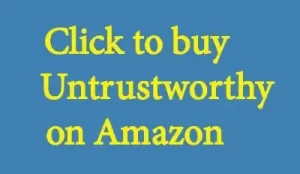
You must be logged in to post a comment.