If you’re going to have an author website, you should probably be looking at writer website design. Don’t leave it all to chance (like, er, some of us did, cough, cough).
Writer Website Design Can Help or Hurt You
Without getting into user experience (which will be the subject of a different blog post), there are definitely things you can do with writer website design that can help you.
Or hurt you.
And I will also write about designing for mobile in yet another blog post, so I will try not to get into that here too much, either.
So, rather, let’s talk about (er, it’s only me ‘talking’, but you know what I mean) organization.
Location, Location, Location
Have you ever gone to a website (and it does not have to be for an author) and looked for something, and it just plain wasn’t there? And it wasn’t that it was absent—which of course can happen to anyone in any site. Instead, it was just in some odd place.
It’s a little like finding salsa in the Italian foods section of your local supermarket.
Hey, I’m glad I found you, oh little jar of delicious salsa. But why aren’t you with your friends, the taco shells?
See what I mean?
Like Should be Together With Like
This is almost Marie Kondo level stuff.
Consider your book(s) and your blog posts, whether they are written (or even posted), or not. When you have had a blog for a while, you may need to add some menu navigation to the front page.
Let’s say, for sake of argument, that you write both horror and stuff for kids.
Er, don’t confuse the two.
You might call one menu The Spooky Nook, whereas you might call the other one Happy Books for Happy Tots. And never mind that it would likely be better if these were in two separate websites.
With WordPress, you would do this with categories, and with placing the menus where you feel they work the best.
Obviously, you make sure your horror goes to the former menu while your kids’ stuff goes to the latter.
But what about things that are in the middle? Or maybe they don’t really fit either?
First off, not everything must be in a drop-down menu format. So long as a blog post is accessible somehow, through a link on some other page, you’re good. The easiest way to make certain of that is to use tags.
Tags are for Aggregation. They Also Work as a Kind of Sneak Preview
Every time you make a tag, WordPress (and I believe Blogger may do this as well) creates a page. And, perhaps somewhere, a developer gets their wings.
But the idea behind tags isn’t to make a million of them for every occasion. Unlike with some other things, such as blog content (with exceptions), reusing is just fine. In fact, it’s downright necessary.
If your tags are visible in your theme, they will be clickable links. A site visitor will click on one, say, called children‘s books. If you are using the identical tag for all twenty (we can dream, now, can’t we?) of your children’s books, they will see everything you have on offer.
And, they might see something in your back catalog that they didn’t know about before. And may want to buy it.
But if the tag only points to one book, and another tag, called kids’ books, points to one different book, and another tag, preschoolers’ books, only points to a third book, do you see the problem here?
Your visitor has to go through three separate screens. For twenty books done up this way, you guessed it, they’re now saddled with having to go through twenty screens. Which is silly.
Is using synonyms good? It probably is, because you’re accounting for more than one type of search. The preschoolers’ books tag, in particular, is really good, because that’s a well-defined subset of children. Someone looking for a book for a teenager will know not to click there.
But how do you fit in synonyms without making visitors jump through too many hoops?
Tags are Your Friend but They are not Your Bestie
The simple solution is: use more than one tag. But at the same time, don’t go overboard. There is no need to dig through a thesaurus, hunting for obscure synonyms so you can make yet more tags.
But do some research, and that means pulling up Google and trying it out for yourself.
When you search for children’s books, how many hits do you get? Beyond the ads, what are the first three results? Now do the same for kids’ books. The day I wrote this blog post, I found children’s books (no quotes or anything) got me 884 million results.
But kids’ books got me 10.9 billion hits.
While the top three results were in slightly different orders, they overlapped. These sites are using both. You should, too.
But a search for the much more obscure striplings’ books got me books by author Scott Stripling. Not even close.
For a book on the kids’ side devoted to dinosaurs and easy to read, you might tag it something like:
kids’ books, children’s books, dinosaurs, easy reader
You might tag a book for children about divorce something like:
kids’ books, children’s books, divorce, separation
Depending on the second book’s focus, you might also tag it legal or mental health, etc.
But You Just Said Tags Aren’t Your Bestie
I sure did. What I mean by this is: getting too granular isn’t helpful because it won’t aggregate. Hence the book on dinosaurs just gets a dinosaurs tag and not a stegosaurus tag—unless you have enough books on the stegosaurus where it would justify it.
Being too tag-happy doesn’t look good. It just looks amateurish and spammy.
Use a half-dozen rule of thumb.
Therefore,
• No more than 6 tags per post and
† If you have 6 usages or planned usages for a tag, great! Otherwise, don’t make a new tag—but see below
Exceptions are of the Devil and We’d Better Deal With Them Now
A meaningful exception to the 6 usage rule is when a topic is so exceptionally unique that you can’t use another, similar tag as a replacement.
Case in point: the 50 states. Try as you may, putting the tag for Oklahoma on a blog post about Idaho is just weird and unnecessarily confusing. Or, you can avoid the issue entirely and just create a tag called America or USA or US states, something like that.
I would also say that a very long book (as in, over 100k words, edited) can get a few extra tags if it’s justified.
Here’s an example: my book, The Real Hope of the Universe. It’s the last book in the Real Hub of the Universe trilogy. Plus people love the main character, Ceilidh O’Malley.
Tags can probably look like (I haven’t checked mine, but they’re likely to be close to this):
Real Hub of the Universe, Victorian era, science fiction, Victorian sci fi, Ceilidh O’Malley, Jake Radford, Devon Grace
I may not need the two extra names at the end (they are also significant characters, but it’s Ceilidh’s POV all the way).
Easy, useful, and no overkill.
Odds and Ends for Writer Website Design
WordPress does this beautifully but, if you’re not using it, you should consider this.
Make sure all navigation is where the visitor would expect it to be. For example, settings and accounts tend to be in an upper corner. Putting them in the middle of a page is just asking for them to be ignored/unseen. Yes, even though they are quite literally front and center.
Keep buttons, etc. consistent and use naming conventions. For our children’s author example, boys’ books and girls’ books and nonbinary books go together. But books for boys (assuming the other two stay the same) is inconsistent.
If a website visitor finds your site via your nonbinary books page (or tag or category), they will reasonably guess that reading material for boys will be called something like boys’ books.
They’re a lot less likely to guess books for boys. You should, though, be using both terms on the page. But you only need the one tag like that.
Consistency and naming conventions will make your life easier, too. You only have to dream up the general concept one time.
Takeaways for Writer Website Design
Of course, there are many, many more things I could say about this. But here are three quick takeaways on the topic of writer website design:
• Do some research to find out which words people are using when searching for books and a site just like yours. Use those words as keyword phrases (covered in my SEO blog posts), blog titles, and category and tag names
† Keep in mind a rule of 6 for the number of tags per post and the number of times a concept repeats on your site before you create a tag for it—but be mindful of some exceptions
• Consistency and naming conventions will save you and your readers time
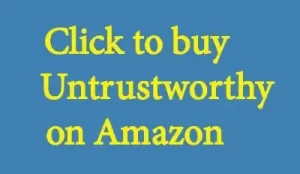
Want More of Writer Website Development?
If my post on website design resonates with you, then be sure to check out my other articles about how to create a writer website.
Writer Website Development
• How to Create a Writer Website: Start a Writer Website
† How to Create a Writer Website: What to Write About
• Writer SEO
† How to Create a Writer Website: Writer Website Copyright
• How to Create a Writer Website: Writer Website Design
† Mobile Design
• How to Create a Writer Website: Writer Website User Experience Design
† How to Create a Writer Website: Writer Website Speed and More UX Design
• Next article
Smart writer website design can really help you. #amwriting
Discover more from Adventures in Career Changing
Subscribe to get the latest posts sent to your email.

Be First to Comment