A Look at the Bechdel Test
You may have heard the term—Bechdel test—but what the heck is it?
What is the Bechdel test?
The Bechdel test is best defined by the Bechdel site:
… sometimes called the Mo Movie Measure or Bechdel Rule is a simple test which names the following three criteria: (1) it has to have at least two women in it, who (2) who talk to each other, about (3) something besides a man. The test was popularized by Alison Bechdel‘s comic Dykes to Watch Out For, in a 1985 strip called The Rule. For a nice video introduction to the subject please check out The Bechdel Test for Women in Movies on feministfrequency.com.
Okay, But What Does it Really Mean?
Films have shortchanged women for decades. How so? It’s less in the area of leads versus supporting and bit players.
If a female main character is hurt, and the female doctor character treating her has a nametag, and they discuss the main character’s injuries, voila! The film passes the Bechdel test. Make that throwaway character male, and the opportunity is lost.
The test is not necessary for cinema, and it is certainly not necessary for prose. However, it’s still a helpful gauge.
Societal Changes That Can Help
When casting directors only look at men for a doctor character, a film loses an opportunity to pass. And when writers only think of male characters for a lawyer role, a book loses an opportunity to pass. Or when a playwright decides the murderer can only be male, guess what happens?
This is not to say that every single one of these characters must be female. But consider this.
A Fer-Instance
Let’s take two aspiring actors, Kate and Dave. They each try out for a minor character, a dog walker.
But the casting director insists the character must be male, even when there’s no good reason to have this requirement. The dog walker isn’t a love interest. They’re just a minor, bit part. But with the requirement, Dave gets the part. Not Kate.
Dave also gets a SAG card, and becomes part of the union. The union helps him find more work, and for better conditions and pay. He rises through the ranks, getting juicier roles with more dialog.
Over the years, his name moves up in screen credits. And he becomes familiar to casting directors. They may even ask for him when casting an everyman.
Dave also makes friends in the industry. They don’t just make it easier to get jobs. They also make it easier to deal with a rejection, because they’ve been there, done that.
He’s not going to be a lead actor. But he will get more and better parts, and can become a character actor. He might even be the answer to a trivia question—remember that guy who played the dog walker in ___?
The Other Side of the Coin
Remember Kate? She didn’t get the part. So, she gets a job waiting tables, like so many aspiring actors before her have done. She makes okay money but will always have to have a roommate to be able to afford to live anywhere near LA.
Her pals aren’t in the industry. They’re the waitstaff and maybe some of the patrons of the café where she works.
It’s hard, exhausting work, and she often doesn’t have the time or the energy to go on auditions. With an unpredictable schedule, she loses out on some opportunities because she has to work.
So, she looks for better work. But since food service is all she knows how to really do, her job search stays in that industry.
Over the years, she takes better jobs in more upscale restaurants. And she even switches from waitress to hostess, which is a little less exhausting. But only a little.
Kate still has less time to audition, and to rehearse—and to maintain her looks and her figure. Her auditions are big cattle calls, and the older she gets (yes, Hollywood sexism is alive and well), the smaller her chances of success become.
But she makes it a few times, and eventually gets her SAG card. But she’s lost about 5, maybe even 10 years versus Dave. Acting isn’t her job; it’s a side gig. But for Dave, it’s pretty much all he does.
Flip the Script
Of course, one part for one actress isn’t going to change the industry one way or another. And it doesn’t explain how and why the industry is the way it is. But multiply this by hundreds if not thousands of roles.
If things don’t change, Kate will run into this problem throughout her career, such as it is. There will be casting calls she’ll never bother with, because of this level of exclusion.
Or, they just plain will not be worth it, particularly if she has to lose a day’s pay just to try out for a role where there are no guarantees that she would get it.
Dave, on the other hand, experiences none of this.
Kate doesn’t have to get every single part out there. But once the people doing the hiring nix the gender requirement, a door cracks open for her. Just like Dave, she can get a SAG card. Getting it earlier means she has more chances to make money and to make an impression.
And, because Hollywood ageism is also a thing, she has more chances to succeed during what are likely to be her peak earning years.
Even if she still waits tables and treats acting as a hobby or a side gig, she’ll have more opportunities, and can potentially make enough to stop needing a roommate—or fund her eventual retirement.
Now, let’s look at my own efforts herein.
Walking the Walk
Consider the following. These are bits of my prose. These are the points where my first three NaNoWriMo novels passed. First off is a sentence from the Untrustworthy book, and it is the first dialogue that anyone says. It is in the first chapter, page 1.
“Good morning, Ixalla,” Tathrelle said.
And the second one is from The Obolonk Murders. It is in the first chapter, page 3. Selkhet (who is a female robot) is speaking to the main character, Peri Martin.
“Oh, that’s nothing,” said Selkhet.
Finally, the third is from The Enigman Cave. It is in the first chapter, page 3. The speaker is the main character, Mariana Shapiro.
“Yeah, Astrid? Can you patch me through to Jazzie and Trixie?”
The Point of the Bechdel Test
I don’t pretend to always write stellar prose. Yet all three of these works pass the test. And all of them do so within chapter one. Rather than making the reader dig, I lay it all out quickly.
For other writers, though, it may be more difficult. Lewis Carroll takes longer to bring Alice together with someone female with a name. And even then, the character’s name is ‘The Red Queen’.
But does that count? Beyond the name question, does it count because Alice is a child and therefore probably would not be talking about men?
And what happens if the piece is about lesbians? If they discuss the objects of their affections, does it count? Or… not?
The Bar is Set Low
Talk about setting a low bar! The two women don’t need to be strong. They do not need to be intelligent. A film or book can pass the test if two named women discuss crocheting. Not that there’s anything wrong with that.
However, my point is, passing the test doesn’t automatically turn anyone smart. Or kick ass. Or anything else. Instead, it just means two named female characters spoke, however briefly. And their subject, however briefly, was not a man.
Hell, they could even be two slaves discussing the quality of their chains.
But hey, it’s something. And it’s necessary. Good lord, is it ever. Because the last thing we need in the indie writing community is people writing about “Girl 4”.
But when two named female prisoners discuss the food in the prison, the work passes. Still, it’s not exactly feminism-friendly.
Return to Prose
Let’s go back to my three examples. The speakers in the Untrustworthy book are married to each other. The ones in The Obolonk Murders and The Enigman Cave are colleagues.
While Selkhet is subordinate to Peri Martin, and Astrid is to Mariana Shapiro Chase, they are still addressed respectfully. Just as relevant, the interactions are professional ones.
However, Mariana is more informal than Selkhet. But that is the way I write Marnie (Mariana).
Do the interactions have to be meaningful? Not really. The character Ixalla and her wife Tathrelle could be beating each other for all the reader knows. At least, given the one sentence, above.
Maybe Peri smashes Selkhet to bits right after the above statement. Maybe Mariana fires Astrid.
So the test doesn’t ‘fix’ any of that. It doesn’t guarantee heroic characters. It just guarantees names and the power of speech. And they, at least one time, don’t talk about a man.
More Issues with the Bechdel Test
The test is imperfect. It’s very hard to pass it when writing historical fiction. Of course female characters in the past could have names. They could speak of something other than men. But the time and place will dictate something else.
In the 1860s and 1880s (for example), men drive most of the action outside the home. But that’s not sexism; it’s reality. Still, since Scarlett O’Hara and Prissy discuss Melanie Hamilton Wilkes’s baby, then yes, Gone With the Wind passes. So it’s not impossible. It’s just tougher.
With The Real Hub of the Universe, Ceilidh O’Malley and Frances Miller Ashford sometimes discuss work or the like. When the action shifts to Ireland, Ceilidh and her mother, Mary, talk about finances.
So, it can be done. It helps when the women are relatives or they room or work together.
Contrast this with Time Addicts. Josie James‘s boss, Carmen D’Angelo, is female. So we’re already part-way there. When they discuss time travel or universe changes, the story passes. Making the main antagonist female helps with this as well.
Takeaways
Creating well-realized female characters means naming them. It means having them speak. And it also means giving them more than one subject. It means giving them something, anything to do.
And it means not defining them by how others perceive or ignore them.
After all, when was the last time you thought a male character should only be discussing relationships? When was the last time you thought he shouldn’t have a name (unless the character is truly minor, seen for a paragraph or two and no more)?
And when was the last time you thought it was okay—barring any specific all-distaff settings like sororities or women’s colleges—to not see more than one of them in a piece?
If any of those are a problem for you, then you know what the Bechdel test is really about. And you know your work should easily pass it without having to tie itself in knots.
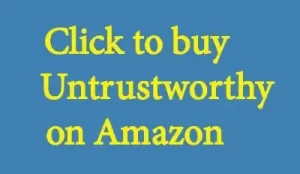
Like this:
Like Loading...


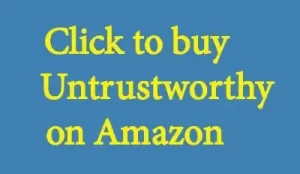




You must be logged in to post a comment.