Offsite sharing is a bit like old-fashioned door to door marketing. But it has a modern twist and modern metrics. Both are ideal for the independent writer of today.
… And Facebook for All — Offsite Sharing
Offsite sharing is a fascinating concept. Perhaps the most compelling feature of Facebook consists of the availability of the Like button. And it is in so many places that there are likely many end users who can scarcely recall a time when it did not yet exist.
The Like Button and Offsite Sharing
Because the offsite Like Button dovetails beautifully with its presence on the site itself, i.e.,
“The Like button lets a user share your content with friends on Facebook. When the user clicks the Like button on your site, a story appears in the user’s friends’ News Feed with a link back to your website.”
Drag and Drop
Furthermore, the site tries to make it easy for even novice programmers (and people who can really only do drag and drop) to place a Like Button on their own sites for offsite sharing.
The premise is irresistible. You add the Like Button, people like your own site, and that information transmits back to Facebook and to the likers’ friend lists.
In addition, their friends, who may not have know about you at all, suddenly do, and the offsite sharing spreads even more. They, hopefully, check you out, like you, and the process repeats on and on, ad infinitum, or at least in theory.
And with enough intersecting friends with enough non-intersecting additional friendships, a few likes could translate into dozens, if not hundreds, or even thousands, of new people who know about you.
If those start to translate into sales, then you are golden.
Engagement and Reach
However, engagement and reach are both going down. And Facebook actually has the gall to try to get people to pay for what it does. Quelle horreur!
But, seriously folks, how do you think Facebook pays its bills? They do it with advertising. If users will not be charged (and Facebook would be mighty foolish to start charging all of those free sources of detailed consumer data), then advertisers will be.
And of course that already happens.
What gets a lot of people’s undershorts knotted is that the freebie advertising is harder and harder to implement. Facebook seems to push everyone with a page to start buying likes to get more offsite sharing.
Thumb on the Scale?
Whoa, Nelly! Because that would be kind of unethical, if the site was deliberately putting a thumb on an imaginary scale and making it harder for indie authors and others to reach their fans without paying for reach and engagement.
So, are they doing that?
While the jury is still out (after years!), I am still inclined to say no. After all, the site grows by leaps and bounds on a second by second basis. And so engagement and reach dilute without Facebook having to do a damned thing.
Finally, does the site benefit from making it harder for page and group administrators to connect for free? Absolutely. But do they have to work in order to create this condition?
Probably not (or at least, not much). Life does it for them.
Offsite Sharing: Takeaways for Indie Writers
Beyond issues with Russian interference and how the Facebook algorithm can sometimes tamp down third parties, offsite sharing can work pretty well there.
Political and other paid ads, though, are another story. They are a reminder that, every year, Facebook becomes more and more of a pay to play platform.
Hence if you want to share something from off the site, or you want to sell from your site by sharing to FB, then your shared content might be lost amidst the paid stuff.
You may simply have to attribute it to life in the big Facebook city, and start paying for some ads. So be it.
Want More About Facebook?
If my experiences with Facebook resonate with you, then please be sure to check out my other blog posts about the largest social network on the planet, by far.
• Creating a Facebook page
† Working with a Facebook Page
• … Your Profile Page
† Offsite Sharing
• All Your Account Settings
† All the Rest of It
• Facebook versus Forums

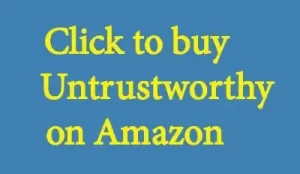




You must be logged in to post a comment.