Social Media: Hope, Hype or What?
Hype? Hope? Now, this subject has probably been done to death but, here I will do it all over again. Perhaps (hopefully!) my perspective will be fresh and/or of some value.
First of all, this post is inspired by The ABA Journal’s take on Social Media. As in the online magazine for lawyers. And they went on about Social Media, much like I have and others have, as well.
Hype Feeds Itself
And I can’t help feeling that that, in and of itself, is feeding the ole hype machine. Is Social Media hyped? Well, let’s put out an article about just that, and we’ll rev up the hype machine and get the word out and and and …. Suddenly, there’s hype about the hype.
Ai chihuahua.
However, there is, perhaps less of a hype issue than there is one of unrealistic expectations. I suspect that most people, if they give Social Media more than a passing glance (and, in particular, if they need to touch on it for business), take one look at it and think: free. Ooh, goody!
This marvelous free thing will supplement (and perhaps eventually supplant) all of the things I have to actually pay good money for! My wealth will increase, in an incredible and exponential manner, because I can put my advertising and marketing dollars elsewhere, outside of traditional (read: expensive) channels, and instead shove it all into some investment that catches my eye. Llama ranching, perhaps.
Traditional vs. Social Media Marketing
Okay. Let’s back up. The real thing is, Social Media marketing isn’t really an apples to apples comparison with traditional marketing. It’s more like holding a town hall meeting and seeing what people have to say about your product. Or like doing community outreach (e. g. having your company send people to work at a soup kitchen or build a house).
It’s like a million networking events. In short, it’s that dreaded, over-used term: relationship building.
And creating relationships is hard. And messy. Plus it’s not necessarily terribly free, at all.
Hype and A Sense of Entitlement
Because I have seen, in many instances, when software on a website changes. And in particular with community forums, people tend to freak out. They have a mislaid proprietary interest in a whole lotta sameness. Or they want the site to be the same from day to day, because that’s familiar to them.
Hence moving the post button from the left to the right, or changing its color, is akin to moving their cheese. So it tears at them.
But, ultimately, they figure it out. And they give it a chance and come back, and pretty soon, so far as they’re concerned things have always been the new way, and were never the old way. Because for them, it’s not about the tools; it’s about the people.
And the same thing should be true for you – and that should knock the hype right out, and for good. It’s not about the tools. It’s not about Twitter, or Facebook, or TikTok, or Groupon, or Yelp, or AirBnB, or MySpace (back in the day), or LinkedIn or StumbleUpon or Snapchat or a billion others. Instead, it’s about the people.
Want More About Social Media?
If my experiences with non-platform-specific social media resonate with you, then check out my other articles about navigating our social media obsessed world.
Social Media in Our Society
† Social Media Continues its Relentless Pace
• Social Media’s Seduction AKA Oops, Did I Do That?
† Social Media Background Check Being Used For Jury Selection
• Social Media: Hope, Hype or What?
† Social Media Balance
• How Social Media Can Ruin Your Life
† Happy Holidays, Social Media Style
Reviews of Books on Social Media
• Social Media Marketing by Liana Evans, A Book Review
† Book Review – Likeable Social Media by Dave Kerpen
• The Zen of Social Media Marketing by Shama Hyder Kabani, a Book Review
Working with Social Media
† A Day in the Life of a Social Media Marketer
• Five Ways for Charities to use Social Media
† Four Important Social Media Stats
• Social Networking/Social Media Tips
† The Best Lengths for Social Media Posts and More
• Jell-O on the Wall: Social Media Perfection is Fleeting
† When NOT to Post on Social Media Platforms
Social Media for Writers
• The Power of Social Media (Neurotic Writers’ Edition)
† Social Media and Writing
• Social Media and Writing Part 2
† Social Media and Writing Part 3
• Are You Promoting Your Writing With Social Media?

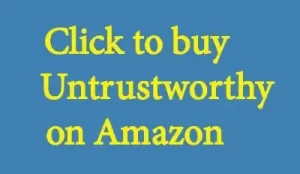







You must be logged in to post a comment.