Social Media Balance
Social media balance is sometimes elusive. Yet much like everything else, social media needs to be balanced. Too much, and you’ll alienate your readers. And too little, and they’ll wonder if you’re still alive.
I’ll confine my comments to just blogging, Facebook and Twitter. Of course there are other outlets, but let’s just look at those three.
Too Much
During the 2012 Christmas season here in Boston, the oldies station began broadcasting all-day Christmas music early. How early?
So it was, if I am recalling correctly, before Veterans’ Day. Egad, it was awful. And then of course other radio stations also began their regular broadcast of holiday music. So it was very hard to get away from it all.
Now, lots of these songs are lovely. This is not me slamming religion – don’t misunderstand me. Rather, it was just … c’mon already! Because it was way too much!
It was not festive. Instead, it annoyed people (not just me!). And the same can be said of social media. If you’re a small outlet, a tiny company, a Mom and Pop operation, here’s a little secret. You don’t need to constantly tweet and update Facebook.
Reasons Why You Shouldn’t Overdo It
† You’ll oversaturate the people you’re trying to endear, and they’ll turn off to your message.
• And you’ll burn out.
† Also, you’ll run out of things to say.
Not Enough
It continually amuses me when people say something like, “I have a blog.” And they’ll post their link. However, the last time they updated was 13 months ago, or more, or they’ve never updated. Or it’s a Twitter stream with three tweets, and the account is over a year old. Maybe they have a Facebook page with nearly nothing on it.
Given the number of abandoned accounts, and the number of deceased persons’ accounts on Facebook and the like, followers might be wondering. Have you gone to the great computer room in the sky?
Per my SEO pal Garit Boothe, best practices is to keep everything fresh to the tune of nothing being over 3 months old (so, posts are updated and re-released at later dates).
Reasons Why You Shouldn’t Underdo It
• Your readers will leave you, big time. They may be loyal but today’s audiences are also pretty fickle. You’re no longer shiny and new. So they leave.
† Google still indexes abandoned accounts, although the information is out of date. And it can sometimes end up making you look worse than not having a social media presence at all.
• You show, essentially, that you no longer care about your subject matter. So why should anyone read what you write at all, if even you don’t believe in it?
† The algorithms will smash your site into smithereens.
While the exact, perfect information on any algorithm is proprietary and kept secret from us hoi polloi, one thing is certain. Newness counts. No posting means you’ve got nothing new going on. And it will push your site down in rankings on Google and YouTube. Facebook also values recency. And as for Twitter? No one will be able to find your stuff.
Seeking Social Media Balance
It’s rather Zen, I suppose, to seek a balance here.
But how do you get it?
The easiest way is to consider the people who you follow where you just love their updates. They don’t seem forced or rushed, and they seem to come in, just at the right time.
Don’t think of really big wigs in social media, like George Takei, Shama Hyder Kabani, Wil Wheaton, Guy Kawasaki, or Ashton Kutcher, etc.
Instead, consider your friends, colleagues, and neighbors, even if it’s people who aren’t making (or trying to make) a career out of social media.
Look at their Facebook walls and their Twitter streams and their blogs. What is it about how they handle those outlets that grabs you?
By the way, recognize that a person might be really good at one form of balance, but not at another. That’s not unexpected, as these are all rather different forms of media.
Your friend who crushes it on Twitter might be just plain awful on Facebook.
2 Reasons Why You Should Strike a Social Media Balance
1. Posting too much at the beginning can lead directly to posting pretty much nothing later on, so spread things out over time, and you can avoid both issues simultaneously.
2. Giving yourself a degree of posting responsibility can help you take it all more seriously. Of course you can (and probably should) be playful. But even the silliest of accounts have some form of a schedule, particularly if they’ve gotten large. They can’t just “forget” to post.
Schedule Those Suckers
• If you’re really inspired and have a lot to say, that’s great! But unless it’s time-sensitive, use the scheduling features of programs like HootSuite. Or try Facebook’s own post scheduling feature. WordPress and Blogger both allow you to save drafts and schedule them to publish when you want them to. These functions are your friend.
† Spreading the wealth over time will assure your readers that you’re not just some flash in the pan. It will also assure them that you’re still among the living.
• Too many posts means that many of them will get lost in the shuffle. Too few means that they can loom large, and maybe seem more important than you think they should be. Spread the wealth, and you can avoid both problems.
One more thing about social media balance. While Tweeting, Facebooking, etc. should be mindful, it should also be kinda fun. Overdoing it means that you’re probably spending too much time online.
While underdoing it probably means that it no longer interests you that much. Or, at least, what you’re posting and sending out to the universe has lost its luster.
Consider what either of those scenarios means to you. Because social media balance matters.
Want More About Social Media?
If my experiences with non-platform-specific social media resonate with you, then check out my other articles about navigating our social media obsessed world.
Social Media in Our Society
† Social Media Continues its Relentless Pace
• Social Media’s Seduction AKA Oops, Did I Do That?
† Social Media Background Check Being Used For Jury Selection
• Social Media: Hope, Hype or What?
† Social Media Balance
• How Social Media Can Ruin Your Life
† Happy Holidays, Social Media Style
Reviews of Books on Social Media
• Social Media Marketing by Liana Evans, A Book Review
† Book Review – Likeable Social Media by Dave Kerpen
• The Zen of Social Media Marketing by Shama Hyder Kabani, a Book Review
Working with Social Media
† A Day in the Life of a Social Media Marketer
• Five Ways for Charities to use Social Media
† Four Important Social Media Stats
• Social Networking/Social Media Tips
† The Best Lengths for Social Media Posts and More
• Jell-O on the Wall: Social Media Perfection is Fleeting
† When NOT to Post on Social Media Platforms
Social Media for Writers
• The Power of Social Media (Neurotic Writers’ Edition)
† Social Media and Writing
• Social Media and Writing Part 2
† Social Media and Writing Part 3
• Are You Promoting Your Writing With Social Media?





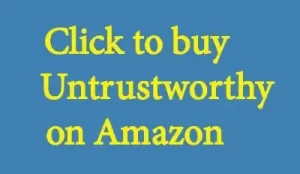

You must be logged in to post a comment.