Whether you’re just starting or are updating an older author website, writer website user experience design is something you must consider.
Fer realz, yo’.
How Writer Website User Experience Design Can Help or Hurt You
Do yourself an enormous favor, and Google the placement office at your alma mater. If you didn’t go to college, then any local college or university will do. The name might be something like career development.
I am a ridiculous overachiever and have the oddest resume you are ever going to see. So, I have three alma maters, heh. Let’s look at them in turn (but what does this have to do with writer website design, I hear you cry. Trust me, you’ll see).
Boston University
The BU Center for Career Development has of course changed a lot since I graduated. Which was before a lot of people were born, 1983. Heh.
Colors are bold and it’s pretty easy to find stuff. BU also knows their audience. It’s a large university, over 100 years old, and has a variety of schools.
Just appealing to undergraduates would alienate alumni returning to look for work. Still, there’s no doubt that undergraduates are the main focus. If I wanted to look for work via BU, I would probably go straight to their alumni association—yet there’s no link or suggestion thereof.
I’m just left to founder.
Well, that kinda stinks.
I’d give BU a 3/5. What is there is very easy to read and navigable. But they are utterly neglecting a good chunk of their audience, and not even giving us an escape hatch.
Widener Law School (Delaware Campus)
The Widener Career Development Office has a rather different focus, as there are no undergraduates. There are certainly undergrads at Widener, but they aren’t at the law school.
And, the jobs the Widener office is going to send people to will inevitably either be private practice, JAG Corps (the military), or something academic.
There may be a few government agency jobs sprinkled in there. Also, because it’s a regional type of school, jobs will most likely be in Pennsylvania, Delaware, and New Jersey.
There may be a few in Maryland or New York. And if there are any federal jobs, then they’ll be in DC. But if you want to work in Indiana, you’re out of luck.
Notice anything else?
The font is larger than it was for BU, and it’s a serif font, whereas BU was sans serif.
Widener knows their audience is older, certainly at least about 20 years old (more likely to be closer to 25 at the youngest), whereas BU may have some audience members as young as 16.
Also, Widener probably figures most people will read their site on a laptop or desktop. At BU? Tablets or phones.
I’d give Widener a 2/5. While it does account for user age and perhaps sensibilities, I didn’t see any way to get to any jobs! You have to click on students before you get to any place with jobs. If you click on alumni, the message is about mentoring and recruiting.
Hence the assumption is, you’ve already graduated so, you don’t need to look for work. Would that it were so easy, Widener.
Quinnipiac University
The QU Career Development Office is a lot more image-heavy. It’s another sans-serif site, and the font is smaller, like for BU. There isn’t a lot of information on the front page, but that’s by design.
Rather, you scroll down and you’re given a choice of six schools and their College of Arts and Sciences. You can go straight to the appropriate placement office from there. But once there, there’s not a lot beyond telling you to contact the director.
While there are listings to tell you where people have landed, you have no names or contact info. So, knowing someone ended up at Apple, for example, is lovely. But, what does that have to do with the price of tea in China?
As an alum, I had to back out of the CDO and go to the home page for QU, click on alumni and then on career development, and then, finally, job postings.
And then I had to choose QUCC or an external link that ended up not working. Not a good look, QU.
I would give QU a 3.5/5. Triaging people by school was smart, but there was no accommodation for us older folks who might have less than stellar eyesight.
Writer Website User Experience Design is About Accommodations
For all three schools, the web developers did a decent job with functionality. Nothing was slow. Yet there were places where all three could improve.
Hiding what the readership was looking for was a problem for all three schools. Seriously—when I go to a placement office, I want to see jobs. At the barest absolute minimum, there should have been a way to sign up for notifications or to get into the system.
And that information should have been front and center. It was a use case that all three schools missed entirely, the concept of an alum out of work or a student over the summer, who just wanted to look for a job. No talk of careers or callings or majors.
Just. A. Job.
What really irks me is that these schools all have good budgets. So, why didn’t they do any better?
The Writer Website User Experience Design on YOUR Author Website
Most of us indie writer types do not have access to any sort of a meaningful budget. And, if we do, it’s likely better spent on cover designs, editor services, and paying for hosting, or for swag and accommodations for events.
So, you’re probably not going to be doing any sort of user experience testing. But that does not mean you cannot perform some thought experiments. Come with me, if you will.
Buyer Personae
Who is your ideal reader? Who buys your stuff? And, if you’re not selling yet, who do you think would buy it? This is beyond your family, close friends, and fellow authors doing trades.
Name this person, and give them a face. Give them demographics. Here’s mine.
Meet Amy Shapiro
Amy Shapiro is a science fiction fan who’s older than the standard college crowd but still somewhat identifies with them (she’s between 35 and 70). She is college-educated and probably has three or fewer children, if any. She’s either married or in a long-term relationship. Her sexuality is more likely to be straight but she might be bi.
Amy is Jewish although not strict and does not keep kosher. But she does see that depictions of people just like her tend to be one-dimensional.
Where are the Jews in space?
Amy loves sci fi but she still finds it hard to see herself on the page or the screen. After a certain age, women fall off a cliff in Hollywood, Sigourney Weaver and Carrie Fisher notwithstanding.
She also wants something unique and different, and is willing to read a number of different kinds of plots.
Amy is comfortable with some sex scenes, even explicit, if they aren’t gratuitous. The same is true of violence, but gore makes her squeamish.
This image (from Wikipedia, so it’s a creative commons license and therefore okay to use) is of actress Alicia Silverstone, a nice Jewish gal who was born in 1976 and fits the model perfectly.
Use Cases Help Your Writer Website User Experience Design Straighten Up and Fly Right
I alluded to this already, but now let’s get more specific. A use case is essentially how you think a person will use a particular product or service.
Of course, people who buy books intend to eventually read them. So, I’m not talking about use cases for books. Rather, I mean use cases for your writer website.
Writer Website User Experience Design — Appropriate Use Cases
Why do people go to author websites?
What do they want to accomplish? What can they get there and nowhere else, online or off?
I believe the following use cases exist for my site. Most of them probably do for yours (or will) as well:
1. Customers who want to buy my books
2. Fellow indie writers (just like you!) who want to discuss and learn about the craft
3. Fans looking to personally connect to me
4. People who want to learn about using social media and some web design (mostly intersects with #2, but not 100%)
Buyers
This is a group who, I will be first to admit, I am not serving well. But they’re the easiest to serve. They need links to buy, a shopping cart, ways to pay, and a means to check out and go home (figuratively) happy.
Craft Discussers
These are people I serve with posts like this, but also posts about inspiration, plotting, editing, and beta reading.
Fans (hi!)
For fans, the more personal ways I serve them are with self-reviews and progress reports. They want to know what I’m working on, and I like to think they want to know how I feel about that as well.
Social Media/Web Design Students
Posts just like these serve this group. So do a lot of the book reviews I’ve done over the years. I’ve read a ton of books on social media, etc. These folks want to know if those reads are worthwhile.
Takeaways for Writer Website User Experience Design
I know Amy is a buyer/fan, or at least I would like her to become one if not both. To better serve her, I need to set up sales, a thing I have not done yet.
Here are takeaways for you:
1. Consider your ideal reader/customer and how you can appeal to them
2. Why do you believe they are coming to your author website? Offer them what they want and need
3. Take the time to determine who your ideal buyer persona really, really is (yes, I’m repeating myself, but it’s that important)
Who’s your Amy?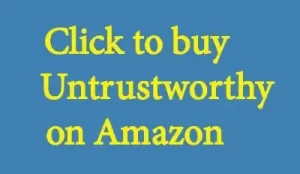
Want More of Writer Website Development?
If my posts on author website development and writer website UX design resonate with you, then be sure to check out my other articles about how to create a writer website.
Writer Website Development
• How to Create a Writer Website: Start a Writer Website
† How to Create a Writer Website: What to Write About
• Writer SEO
† How to Create a Writer Website: Writer Website Copyright
• How to Create a Writer Website: Writer Website Design
† Mobile Design
• How to Create a Writer Website: Writer Website User Experience Design
† How to Create a Writer Website: Writer Website Speed and More UX Design
• Next article
U/X design will make a difference with your writer website! #amwriting
Like this:
Like Loading...

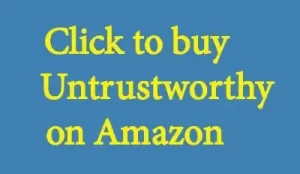






You must be logged in to post a comment.