he Conquest of LinkedIn – Your Resume
LinkedIn is almost a corporate version of Facebook, a serious social networking site, a place to plonk your resume amidst all the chatter. If you are looking for a job, you need to be on LinkedIn. In case you might be looking for work again some time in your lifetime, you need to be on LinkedIn.
If you might ever be called upon to professionally recommend someone, or professionally network together people from disparate times of your life (such as a college classmate and a person you know from your last job), you need to be on LinkedIn. And if you ever need to showcase your credentials to a mass audience, for any reason whatsoever, you need to be on LinkedIn. And the cornerstone of it all is your resume.
Who Should Be on LinkedIn?
And if there’s anyone else over the age of eighteen left in the United States, or potentially on the planet, chances are pretty good that they need to be on LinkedIn as well.
Why?
All of the aforementioned are perfectly good reasons to be on LinkedIn, but there’s one more. It puts together all of your professional data into one safe, trusted and uniform online package. Hence LinkedIn, like your resume itself, gives Hiring Managers a well-presented collection of information about you as a worker.
But that is if you take the time to make a complete, compelling and well thought out profile. If not, well, then LinkedIn can become a fast ticket to oblivion.
Hence, you need to put together a cogent profile, and the first place to start is with your resume. It will be similar, but not identical, to the resume you provide directly to Hiring Managers.
Improving Your LinkedIn Resume
So here are some tips for making your LinkedIn resume as good as it can be:
† List only your major, recent jobs, so long as the company (or a successor) is still in business. On LinkedIn, don’t list as many companies as possible to make linking easier with a greater number of people. Save those for the projects section. This way, your resume can look clean and not go back more than maybe 10 years, 15 on the outside
• Place key words and phrases in your job descriptions. People hunting through LinkedIn are most likely using the search feature. So you need to use words and phrases that people will be using to search for someone like you. E. g. if you’re looking for work as a Business Analyst, don’t just include the title – also include the fact that you did (assuming this is accurate) requirements gathering, which is a main Business Analyst task across multiple disciplines
More Tips for Your Resume
† List the different types of software you’ve used, with versions. This is, again, to make your profile come up in searches. E. g. if you used Excel 2003 and Excel 2007, make sure they are listed that way.
• Just like with a standard resume, use action words and well-defined metrics to show what you did in your career. “Worked on the Smith project” is nowhere near as impressive as “Performed quantitative analysis; these recommendations saved the company 20% of the estimated costs on the Smith project”. Numbers are impressive. Use them.
† Make sure your company listings jibe with what’s already on LinkedIn. That is, let the software give you choices (if any) for the company name. If you worked for a very large company (say, Fidelity Investments), the company name is already on LinkedIn. Don’t type it in yourself. This automatically makes it easier to link to everyone listing Fidelity Investments as a current or past employer.
• Feel free to add more than one current employer. This includes any volunteer work you may be doing. Again, this will add to the ease with which you can link to others.
Want More About the Conquest of LinkedIn?
If my experiences with LinkedIn resonate with you, then check out my other articles about the largest networking site on the planet.
What LinkedIn Has to Offer
• Your Profile Page
† Your Resume
• Meeting Offline
† Your Network
• Giving Your LinkedIn Profile A Facelift
† Last Little Bits
• InMaps – Visualize Your Network on LinkedIn


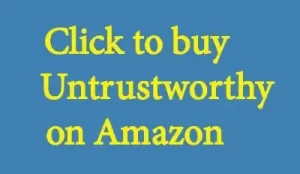




You must be logged in to post a comment.