Life, Liberty, … And Facebook for All – Your Profile Page
It’s something Facebook members have seen hundreds, if not thousands, of times. It’s your profile page.
Let’s talk about your profile. So, here is mine.
In addition to the basic tabs at the top, it also contains:
• A space for your profile picture
† Information on any mutual friends you might share with anyone peeking at your profile
• A small subgroup of your friends
† Your likes
• also, your photos
† Your links
• A share button, and,
† Some ads
NOTE: Facebook continually A/B tests, and so buttons and features move, change, are resized, added, or can disappear altogether. Your neighbor can sometimes see a rather different version of Facebook versus yours.
And this is normal. The largest beta tester the world has ever seen will never sit still.
But these elements have been there for quite a while. It’s a safe bet that many of these account settings will stay on your FB profile page. Although their order and names will probably change.
Let’s look at these in order.
A Space for Your Profile Picture
No one is stopping you from putting up a picture that is not, actually, of you. As a result, I’ve seen dogs on Facebook, scenery, people’s children, cartoon characters, and more. Hence it’s a place to be somewhat expressive.
However, recognize that, if you’re using Facebook at all for your business (or if you’re simply looking for work), you’ll need to tone this down.
If you want to go fairly conservative (which I personally think is best, but opinions differ), go with a headshot or a head and shoulders shot that’s fairly recent. And, do make sure you’re smiling.
Mutual Friends
If someone surfs in and finds your Profile Page, they’ll probably be drawn to whether you’re really the person they’re looking for, and whether you have any acquaintances in common.
For example, if you’ve got a somewhat common name (e. g. Gregory Cole), then it’s really going to help out people if they see anyone who you know is in common with whoever they know.
One way I’ve used this information has been in locating High School friends, as we tend to have the same mutual friends.
If I see that Jane Smith is also friends with John Jones and Dave Brown (names are made up, of course), then I realize, aha! Chances are good that Jane and I attended High School together. Or, at least, she’s from my area.
However, sometimes it just means that Jane is a local (if John and Dave stayed in the area after graduation). Or it might mean she’s a younger or older sibling of my classmates. Hence it’s an imperfect system.
A Small Subgroup of Friends
So, this is six friends (fewer, if you have fewer than six friends, of course). And it used to be you had control over this, but apparently not anymore.
As Facebook gets larger and larger, aggregations like these start to go the way of the dodo. Why? Because Facebook is really just a big, honkin’ database. Just like most of the internet, including AI, I might add.
With over 3.07 billion daily active users, all these displays, with their sorting and re-sorting, are going to get memory intensive rather quickly.
It will never, truly, be a bare bones platform a la X or Bluesky. But you can expect to see some aggregative niceties to go away over time, or to be aggregated even further.
After all, how many times have you seen only the so-called “most relevant” comments instead of all of them when you click on a post? That, my friend, is saving Facebook some valuable memory.
Your Likes
Whenever you click Like on a group or page, it can show up here. A few show up at a time, and they rotate. To take something out of rotation, un-Like it. Much older and inactive pages and groups show up less, as Facebook follows social signals in this area, too.
E. g. pages and groups that appear inactive or even downright abandoned will lose precious visibility time and space to groups and pages that are up to date and lively. FB will also sort them at the bottom of the list.
Photos on Your Profile Page
So here is where your profile picture shows up in all its glory, and bigger than on your Home Page. Therefore, make sure it looks good here as well as on your Home Page. What I said above bears repeating.
If you are using Facebook for business (or if you’re looking for work), make sure your profile image is a flattering photo clearly showing your face. It need not be full-length (and, if it is, it’ll be smaller on the Home Page, but here it’s all visible) and, for God’s sake, smile!
Plus, photographs also show up on your wall if you upload them and agree to publish them to your wall.
Wall
Up at the top, you can put in your status. There doesn’t seem to be a true limit to how long a status message can be, but after a few lines, it’s excessive. And there’s undoubtedly a limit in there somewhere. You probably can’t just upload War and Peace.
People put all sorts of nonsense in here – including not only statements of their adoration for celebrities but also mundane minutiae such as the scintillating fact that they’re about to go pick up the dry cleaning. It’s also a place where people post their political opinions.
If you want to use Facebook at all for your business, your status messages should really be short, somewhat on point and inoffensive. This is also true if you are looking for work and are not using Facebook for any of that – potential employers are watching!
Below is the wall itself, where friends can post replies to your status (they can also reply directly to the status), send you greetings, send you game requests, etc.
You can always delete or hide these messages, which can be a good idea if they are becoming something you’d rather not share with others.
You can also hide notifications from various applications so, if everyone you know is playing something like Farmville, and you don’t care about it, right-click on any Farmville notification and select the hide Farmville notifications button.
However, be aware that there are any number of similar or satellite applications, so you may be doing a rather similar task more than once. Still, understand that you don’t need to ask people to stop sending you requests. Just block the related app, whatever it may be.
The Audience for Your Profile Page
If you want to maintain at least a vestige of privacy, you can always change who receives your statuses, e.g. ‘all but ___’. However, this just stops the notification. If the person you’re excluding goes to your wall, they will still be able to see your status.
Planning a surprise party for someone? Don’t do it on your Facebook wall, mmmkay?
Info
You can add any number of tidbits here. At minimum, you should at least list your marital/dating status, your birth date (the year is optional) and your current city and/or hometown.
This will draw people in and make it easier for them to find you, particularly if you have a rather common name.
You want friends and business associates to figure out that they want you, the Mary Lou in Hicksville, New York, versus the Mary Lou in Mars, Pennsylvania.
Marital status isn’t strictly necessary (and I’ve found it doesn’t stop guys from sometimes hitting on me – eek), but I personally think it’s a nice thing to include.
However, of course, no one can force you to do this and naturally it is illegal in the United States for a potential employer to demand this information.
Birth date is kind of nice to have, partly as an identifier and partly to give another piece of information out that’s just pleasant to see. It’s a minor revelation (particularly if you only give out the month and day) and is essentially harmless.
And an American employer cannot legally ask for the year. However, employees do have to be of a certain age in order to work full-time at all.
Still, if you get that far along in a job application, an employer won’t use Facebook to confirm your age. The employer will instead use official governmental records like your birth certificate for that.
Adding your birth date also means the inevitable onslaught of Facebook birthday greetings.
Your Biography on Your Profile
Biography is optional and, if you use Facebook for business, keep it short, on point and inoffensive. Work history is also not necessary, but it can be helpful if you need for people to find you.
Are you the Mary Lou in Hicksville who worked at AIG, or at the Dairy Queen? Plus, that can add to the networking vibe. But keep in mind that Facebook for networking remains a poor substitute for a site like LinkedIn.
Educational information also helps to identify you. Graduation years are not necessary. Likes and interests will show up in part by your typing in here and also by you “liking” various pages.
Keep in mind that this can be found, so “liking” a page with a profane name is going to be something that can be picked up by potential employers and clients.
And as a corollary to that, I would say to anyone shocked by such things, chill the f*** out.
I would seriously argue that someone saying they like Van Halen’s For Unlawful Carnal Knowledge Album (personally, I prefer their earlier stuff with DLR), is a helluva lot less offensive than saying they like the KKK.
Profile Page Photos
These are pretty self-explanatory. Any photographs that you’re tagged in will show up here. You can collect photos into albums, of course. Also, if a photograph is unflattering, compromising or just plain not of you, you can always untag yourself.
Before my parents left Facebook, I was sometimes tagged on my mother’s photos so I could find them. I generally don’t mind this. My profile has enough photographs of me that it’s obvious I’m not her.
But you might mind this. So, if it happens, talk to whoever’s doing this. There are other ways of sharing photographs and albums which might suit your needs better.
And if someone shares photos of your minor child’s face without obscuring their features, feel free to complain to that person. You’ve got every right to not want (potentially) a good three billion monthly active users getting a good look at a six-year-old child.
Your Links can go on Your Profile Page
So put a link in your status, or post it to your wall, and it will convert to something clickable. And if it comes from Youtube, it’ll even embed the video. And like most things on Facebook, any link can get comments or “Likes”.
A Share Button
Actually, there are several of these. Pretty much everything on Facebook can be shared in one manner or another, and even off Facebook.
Bottom line: your Profile Page is your face to the world. It is clickable, shareable and somewhat searchable. Don’t want people to know something about you? Don’t put it on your Profile Page.
Want More About Facebook?
If my experiences with Facebook resonate with you, then please be sure to check out my other blog posts about the largest social network on the planet, by far.
… And Facebook for All
• Creating a Facebook page
† Working with a Facebook Page
• Offsite Sharing
† All Your Account Settings
• All the Rest of It
† Facebook versus Forums

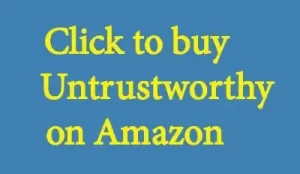





You must be logged in to post a comment.